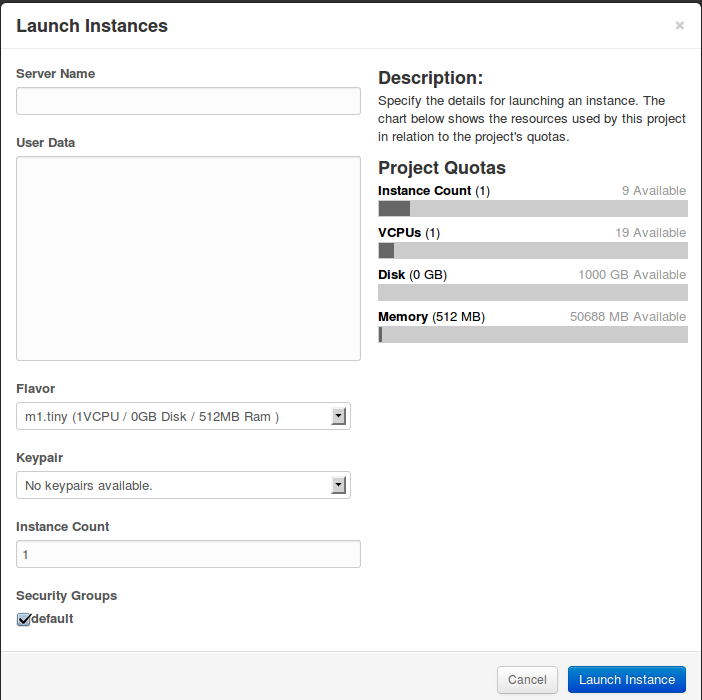2012-10-22 12:00
"What do you mean, there's no podcast feed?"
(originally from https://web.archive.org/web/20150421230946/http://ajcsystems.com/blog/blog/2012/10/22/what-do-you-mean-theres-no-podcast-feed/)
Yahoo runs a little-known service called Yahoo Pipes, which lets you take inputs from a wide variety of sources (including, but specifically not limited to, RSS feeds), spindle, fold, and mutilate them, and then get an RSS feed out the other end. This is particularly useful if you have an RSS feed from a source that does some of what you want it to do, but isn’t quite perfect.
Case in point: the head designer for Magic: The Gathering started posting podcast episodes on his Tumblr blog. However, they’re mixed in with other non-podcast posts, and Tumblr’s RSS feed doesn’t link the podcast files up properly so they work in a podcast reader. Obviously, this situation cannot abide. I created a pipe to magically transmute the plain RSS feed into a fancy podcast feed, and this post will show you how!